Twitter Tips & Tricks
Throughout this workshop, we'll be sharing some Twitter tips and tricks to help you create engaging Twitter threads to post to your feed. All tips will be compiled on this page for you to quickly reference during the workshop and in the future as you continue to engage with conservation, scientists, and us on Twitter.
Before we get to the tips and tricks, let's quickly define a thread. A Twitter thread is a series of related tweets that are connected on your Twitter feed. Rather than creating and posting one tweet at a time, you write all of them together using the + icon at the bottom of your compose window when you're writing your tweet. Then, you publish all at the same time so that anyone who reads the tweets can easily follow the story you are telling.
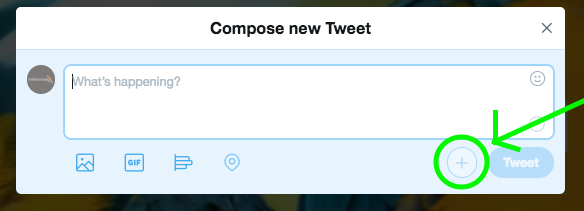
Ready to start Tweeting? Great! But first, read through the information below...
1. Tell a Good StoryImagine you're on the bus with your best friend. She's getting off at the next stop, which is 5 minutes away. She turns to you and asks you about your most recent research. What do you say? How do you summarize the key points to her in just 5 minutes? What are the most important elements that you need to share and which ones can you text her with later? How do you keep her interested so that she wants to learn more after she gets off the bus? This decision making process is exactly the one you should use when you're crafting a Twitter thread to tell a conservation success story or to share recent research. What are the 3 or 4 most important parts of the story that everyone needs to know, to understand what is going on and why it's important? These are the points that you will write about in your Twitter thread. What information can you share by posting a link to a published paper or news article where people may read more on their own? These are the links you will share in your Twitter thread. Twitter threads should have three main elements: The hook, the substance, and the takeaway message.
Twitter threads grab a reader's attention, deliver the most important facts, and leave readers with an easy-to-repeat summary of the information. |
Example 1: The Alma Thomas Story
|
Example 2: #SharkScienceMonday thread
|
2. Use HashtagsHashtags (#) are an easy way to follow interesting topics that many people are talking about on Twitter. Hashtags are like file folders. They help collect related tweets in one place to make it easier to follow a conversation around a topic. Tweets are only included in the conversation if they have the hashtag (#), which is why it's so important to remember to use them. When you want to join a conversation on Twitter, do a search for a hashtag that's already being used in the conversation you want to join. When you find the hashtag you want to use, add it to the end of your tweet. When you're writing a Twitter thread, make sure you use the same hashtag in every tweet in your thread. If you have six tweets in your thread, you should use the same hashtag six times. Feel free to use more than one hashtag for your tweet but try not to use more than three. One or two hashtags at the end of each of your tweets will help you easily join and participate in the conversation. #EarthOptimism2018 |
Example 1: #APeoplesJourney#APeoplesJourney Tweets |
Example 2: #EarthOptimism |
3. Choose a Compelling VisualThey say that a picture is worth a thousand words. In the world of Twitter, where you are limited to 280 characters per tweet, this saying is even more true. Add images to your tweets to share more information, reinforce the message you're trying to get across, or keep people paying attention. Twitter allows you to share pictures, photos, graphs, videos, and animated images called GIFs. Visuals included in tweets should be: Simple: Graphs or photos with too many items in them are hard to see on the smaller screens of mobile devices. By clicking on a posted image, you can make it larger on your screen, but it's still best to keep the image as simple as possible. Colorful: Photos, graphs, or illustrations that are colorful stand out well on a Twitter feed, making them easy to see and eye-catching. Relevant: Pick visuals that not only grab peoples' attention but also support your point. If you are talking about migration of an ocean animal, show a picture of that animal or a map of the migration route. Visuals like images and videos help bring your story to life by allowing people to see what you're talking about. |
Example 1: Red Pandas at the National Zoo
|
Example 2: Migration pattern of rays
|
4. Be Authentic and ClearThe best way to get your message across on Twitter is to just be yourself. Write your tweets using the same vocabulary and tone that you speak with in every day life when you're chatting with your friends. Think about the words you use when you tell a story in person. Those are the words you will use to tell your story on Twitter. Think about the expressions you use to show you're feeling scared or excited. Use the same expressions in your tweets. Here are a few examples:
Engaging tweets are succinct, clear, and authentic. Engaging Twitter threads contain engaging tweets. |
Example 1: Explaining the Super Moon
|
Example 2: Exciting News about Plastics
|