FAQs, Frequently Asked Questions
I just enrolled but I see that the course began already. Am I too late?
New participants are welcome at any time! As long as the course has opened, you can begin once you enroll.
How do I navigate the course?
Start with “Course.” Click to open a section. Click on the “Day” or “Section.” Click across icons on the “Ribbon” to go through the material. Complete the work on each page. You can adjust video play speed in the video player. You can also turn the captions on and off, and download the transcripts and videos.
What are the system requirements for this course?
The course was tested on recent versions of Chrome, Firefox, and Internet Explorer. We’ve found some bugs in assessments that occur on Safari, and do not recommend using it. While it is possible to access the course on tablets and other mobile devices, some parts of the course do not function correctly, and it is recommended that you take the course on a laptop or desktop to have full functionality.
How long will I have access to the course materials?
Audit learners will lose access to the course materials the number of weeks given as the course length. This time is counted from when you enroll or from when the course begins, whichever is later.
Verified learners will have access to most of the course materials, even after the course closes. However, in some cases, content made available with external tools, or content you submit to external tools may not be available more than thirty days after the course ends. Where our agreements and the technology allow, we will make downloads of your content available. If there are specific items like links you’ve posted or code you’ve submitted that you wish to retain, we recommend you copy and paste to a file you save within the availability window. Please save any important work, especially essays and projects, before the course closes.
Will the text of the lectures be available?
Yes, transcripts of the course will be made available alongside each video. You can also download the transcripts as needed.
Is there a textbook?
There is no required textbook for this course. The course materials will include excerpts from the five texts listed in the syllabus.
What is the format of the class?
This is a self-paced course. Lessons are a mix of pre-recorded lecture videos, readings, and assessments. Progress at your own pace but try to cover at least one “week” each week. Please finish before the course closes. Learners on the audit track will lose free access after the number of weeks given as the course length.
What are the assessments??
This course contains graded and ungraded assessments throughout the course to test your understanding of the material and encourage engagement with the course. Graded components are largely textual annotations and discussion. There may be several other types of graded assessments; these include multiple choice, which will have one correct answer, checkbox questions, which will have two or more correct answers, image-based analysis questions, and short answers. Ungraded assessments include polls and discussion boards, as well as some optional essays. We highly encourage all students to complete these assignments, as they offer an opportunity to interact with other students.
How does the Short Response assignment work?
Some learners have asked for further clarification on the Short Response assignments for each unit. Please do your best to submit your response by the soft deadlines indicated in the Course Calendar. Once you submit your Short Response, you will be prompted to do a Learner Training. You will only have to do this training for the first Short Response in Unit 1. Next you'll be asked to review three of your peers' short responses using the rubric provided. When you finish, your response will also be graded by learners using the same rubric. Your grade will show up in the progress bar. Please note, there may be lag time before you receive your grade for the Short Response.
How do I receive credit for the Close Reading exercises that require me to do annotations?
To receive credit for each tab, you will be required to EITHER 1) respond to questions asked by the instructor in this close reading 2) create your own annotations 3) respond to your peers' annotations. Please note that you can see whether or not you received credit under "Graded (please make at least one annotation)".
If your grade is NOT appearing in the progress bar, please verify that you made at least one annotation and click "My Notes".
Please see further explanation below:
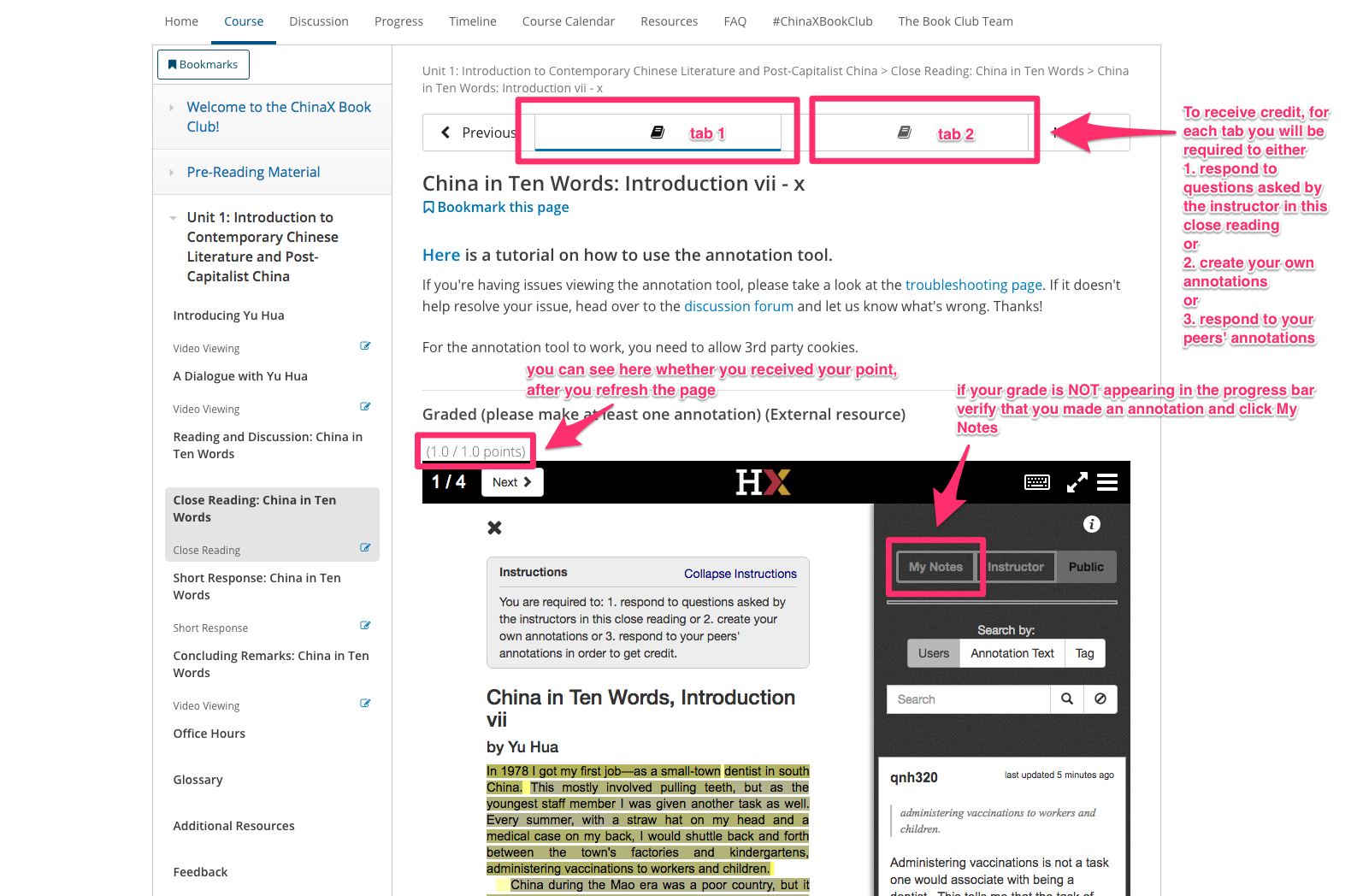
How will I be graded? How do I earn the Certificate?
Online learners who both achieve a passing grade of 60% and have upgraded to the verified track can get a certificate. These certificates will indicate that you have successfully completed the course, but will not include a specific grade. Certificates will be issued by edX and will have the HarvardX logo and name(s)/signature(s) of the faculty.
Am I able to upgrade to a certificate after I complete the course?
Learners are able to upgrade after beginning or completing the course, even if their audit time expires (after they lose audit access) to the course. As long as they attempt to upgrade before the upgrade verification deadline, learners are able to upgrade. However, be advised that prices will be updated in late 2020.
For more information about certificates, please see this certificate help page.
Why is some content "locked"?
Some content in edX is available only to learners who have purchased a verified certificate. Locked content is marked with a lock icon. When you see this icon, it indicates there are one or more graded assignments on this page. Verified learners will be able to see and complete these assignments, which will count toward their certificate of completion.
Is financial aid available?
Yes. For more information on financial assistance, please visit the financial assistance page of edX.
When is work due? Are there deadlines? How can I shift the due dates?
The project schedule is flexible for participants. Simply work at your own pace to complete the materials. Some due dates can be shifted. For more information, see this help page from edX.
What do the blue clocks mean?
All graded material has a blue clock icon next to it. If the item also has a deadline, that date is listed right below.
How do I see the correct answer?
For multiple choice and checkbox questions, to submit your answer for points, select ‘Check.’ If you are stumped, you can select ‘show answer,’ but this will result in forfeiture of your points. Please note: if you select ‘Show Answer’ before clicking ‘Check,’ you will receive 0 points. Leaving a question black and clicking "Check" will also result in an incorrect attempt. If it is the last attempt and the question is left black, clicking "Final Check" with no answer submitted will also result in zero points scored. Once you have a green check mark, no need to do anything else, you got the points!
Why am I not getting green check marks?
These green check marks are a new feature on edX. They have been working to make them available for video completion as well as for assessments. However, the check marks are “buggy” and do not always appear. Video completion is not graded, so please do not worry if you are missing these green check marks. Please refer to your progress tab and the grading policy of the course to more accurately gauge your progress.
Are there follow-ups to the course?
At this time, there are no additional courses. However, we recommend participating in any ChinaX Series courses you find interesting!
How can I contact the Course Staff?
We would appreciate hearing both your positive and constructive feedback about the course content and your learning experience. Your feedback will be invaluable as we improve future iterations of the course. Please contact us through the course's feedback section.
ADDITIONAL QUESTIONS
For edX technical questions, please contact edX at https://www.edx.org/contact-us.