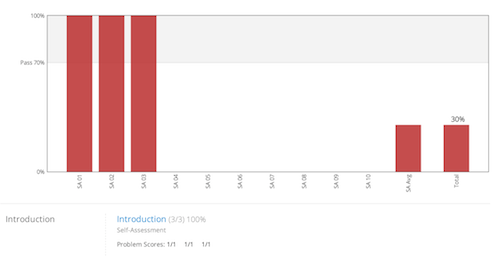Frequently Asked Questions
Q. When is new material posted?
A. At 12pm EST on the day listed in the course
Q. I just enrolled but I see that the course began already. Am I too late?
A. New participants are welcome at any time!
Q. When is work due? Are there deadlines?
A. The project schedule is flexible for participants. Simply work at your own pace to complete the materials.
Q. How do I earn a HarvardX/edX certificate?
A. Participants seeking a certificate of completion should complete the course materials and assignments. This might include, but is not limited to, watching video lectures, reading texts, completing the quizzes and writing assignments, and participating in discussion forums. Students who complete at least 80% of the course will receive a certificate. Students who cannot complete all of the course materials and assignments are welcome and encouraged to audit this class by engaging with the course materials to the extent that they can.
Q. When will the certificates become available?
A. Once you complete the course requirements a download button for your certificate will appear on the student dashboard page.
Q. Who can I contact if I have a question or problem?
A. For questions regarding the edX platform, please visit the edX Help Center.
Q. Where will important news and updates be posted?
A. Be sure to check Course Info frequently. Important news, updates, and corrections will be posted here throughout the project.
Q. How do I watch the videos?
A. You can access all the videos for each Unit in the Courseware section.
Q. For technical reasons, I can't watch the videos in Courseware. Can I download them?
A. If you look directly below the video frame, you will see a link for downloading the file.
Q. How do self-reports work?
A. At the end of every unit, there is a multiple choice section where you can mark whether you completed the videos, readings, and discussion participation. Just check 'yes' and then click 'check.' You'll then see a green checkmark appear.
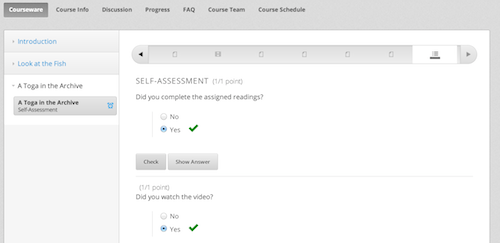
Then you can click on 'Progress' and you will see how much of the course you have completed. Completing 80% of the course content will earn you a certificate of completion.