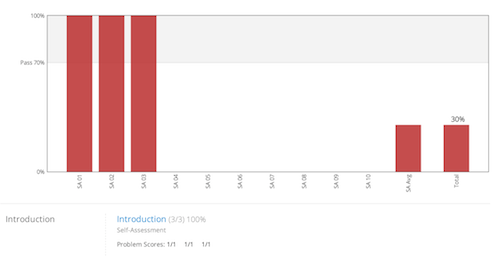Frequently Asked Questions
Q. When is new material posted?
A. At 12pm EST on the day listed in the course syllabus.
Q. I just enrolled but I see that the course began on January 8th. Am I too late?
A. New participants are welcome at any time!
Q. When is work due? Are there deadlines?
A. The project schedule is flexible for participants. Simply work at your own pace to complete the materials. The last day to complete work for the certificate is January 7, 2019.
Q. How does Yellowdig work?
A. Throughout the course we'll be using a discussion platform called Yellowdig. You can learn more about how to use Yellowdig with this guide or by watching this brief tutorial. You access Yellowdig by clicking on the grey "Click Here" button below. You will then be taken to a discussion board where you can post your responses and interact with your classmates and the teaching staff. You will be automatically assigned to a small cohort of students to interact with. When you click on the button for the first time, you will be prompted to add your user ID and email address. Please use your first and last name as your user ID and the email address you used to register for this course.
To create a new post, click on the +Pin button on the right of the screen. You can then give your post a title, write your response, and add any images or files by clicking on the "Add Content" button below. And you can respond and engage with with your peers by replying to their Pins.
If you have any trouble accessing or engaging with Yellowdig, please post a comment on this support thread and we'll do our best to resolve the issue. We hope that this tool makes it easier for you to have robust and meaningful conversations with your peers and are grateful for your willingness to experiment with us.
For those of you unable to post in Yellowdig, we invite you to post your responses in the edX discussion board below each Yellowdig link.
Q. How do I earn a HarvardX/edX certificate?
A. Participants seeking a certificate of completion should complete the course materials and assignments. This might include, but is not limited to, watching video lectures, reading texts, completing the quizzes and writing assignments, and participating in discussion forums. Students who complete at least 80% of the course will receive a certificate. Students who cannot complete all of the course materials and assignments are welcome and encouraged to audit this class by engaging with the course materials to the extent that they can.
Q. When will the certificates become available?
A. Beginning on March 1st a download button for your certificate will appear in the student dashboard page.
Q. Who can I contact if I have a question or problem?
A. For questions regarding the edX platform, you can contact them through the help tab on the left side of the page. For questions about the course, post in the help discussion thread or email worldscriptures@gmail.com.
Q. Where will important news and updates be posted?,
A. Be sure to check Course Updates frequently. Important news, updates, and corrections will be posted here throughout the project.
Q. How do I watch the videos?,
A. You can access all the videos for each Unit in the Courseware section.
Q. For technical reasons, I can't watch the videos in Courseware. Can I download them?
A. If you look directly below the video frame, you will see a link for downloading the file.
Q. How do self-reports work?
A. At the end of every unit, there is a multiple choice section where you can mark whether you completed the videos, readings, and discussion participation. Just check 'yes' and then click 'check.' You'll then seen a green checkmark appear.
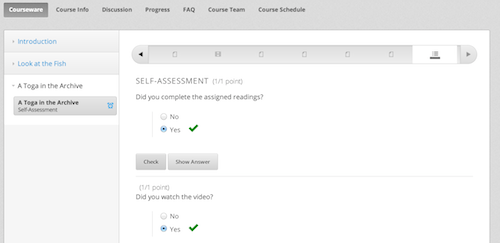
Then you can click on 'Progress' and you will see how much of the course you have completed. Completing 80% of the course content will earn you a certificate of completion.