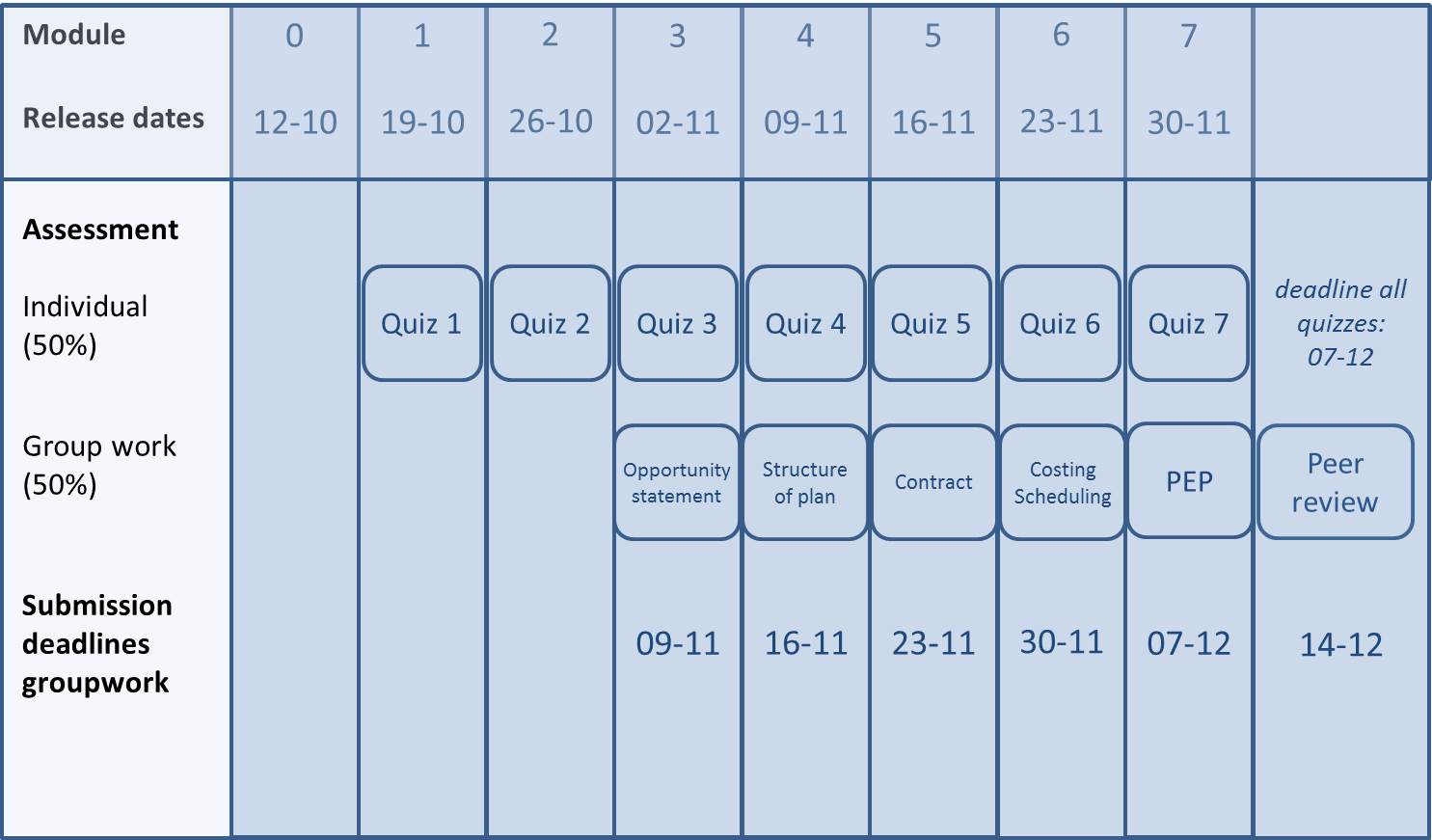FAQ
For general questions about the platform, please consult the edX FAQ page. Please check this page periodically for updates as new questions are asked and answered.
What do I do if the online activities do not work?
When accessing the course materials and attempting activities, please use the Google Chrome browser whenever you can. If you are still experiencing repeated and specific technical problems, contact edX directly for support using the 'Help tab' located at the top right of your screen.
Can I download the subtitle/captions text from the videos?
Yes. A way to download the transcript is by pressing the 'PDF' icon underneath the video. This will start the download of the full transcript in PDF format. You can also copy/paste the captions that appear to the right of the video when you have the closed captioning button selected within edX.
What can I do when I can't play the video?
First, try to use the browser Google Chrome. This is the browsers which is most applicable for all features. If this doesn't work, you can always download the video. Simply press the button under the video. You can choose three different qualities, depending on the speed of your internet connection. You can also download the slides in a powerpoint version.
How is the course assessed?
This course includes two types of assessments: Individual quizzes and a Group assignment. Both types account for 50% of your final grade. There are 7 Individual quizzes, from which the top 6 graded quizzes are taken into your final grade. The group assignment is handed in by all team members at the end of the course and is being peer reviewed by other learners.
When do I get a passing grade?
This course uses a pass/fail structure. To pass the course you need to obtain at least 60% of the total amount of points that can be earned. Make sure to respect the deadlines as stated. To find out the day/time where you are, see time zone converter.
How can I check my current grade in the course?
The easiest way to see your current mark in the course is by visiting the Progress tab found at the top of every page. When you visit that tab, you will see a chart at the top of the page that shows your progress in all graded assignments in the course. You will also see a vertical listing of all of the sections of the course, activities and graded assignments. The Individual Quiz with the lowest marked will not count and will be shown by an 'x' in the graph.
How do I interact with my fellow students?
The participants of this MOOC come from different backgrounds and are in different stages of their career. Note that the course language is English, we therefore ask you to post in the English language only. We ask you to be respectful to participants coming from different cultures or being less / more experienced with Project Management. Please be judgmental free in your feedback to one other, be analytical and helpful, especially when participating in the discussion forum. We all can learn from each other, and we look forward to many interesting discussions and learning moments.
What do I do if I spot what I think may be an error in the content?
If you spot an error, please let us know via the discussion board. Be sure to title the thread specifically about the error that you wish to discuss/enquire about. It would also be helpful if you included ‘staff’ somewhere in the title, too. We can then fix up any errors as soon as possible (or perhaps explain why a perceived error is not an actual error in this case). Thank you for your attentiveness.
What do I get at the end of the course to acknowledge that I have completed it?
MEP101x offers a verified certificate of achievement, which carries a fee. A verified certificate of achievement shows that you have successfully completed your edX course and verifies your identity through your photo and ID. Signatures of the lecturers are added for authentication. Verified certificates are available for a fee that varies by course. The fee for a MEP101x verified certificate is $49 USD. If you wish to a sign up for a verified certificate, simply click the ‘challenge yourself’ button visible on your dashboard or click here.
Why does edX allow so many students to enroll?
The acronym ‘MOOC’ stands for ‘Massive Open Online Course’. A MOOC aims to offer quality education to as many students as possible — regardless of their age, their gender, their physical ability, or their cultural, educational, or financial background — in an open-access format. As well as including traditional educational resources, MOOCs capitalise on the flexibility of the Internet, incorporating multimedia lectures and activities. MOOCs also encourage democratic interaction among staff and students. We believe in presenting higher education online, offering opportunity to ‘anyone who wants to achieve, thrive, and grow’.
Can I still upgrade to a verified certificate?
The last date to choose a verified certificate is 12 December, 2016 11:59 PM UTC. If you wish to sign up for a verified certificate, simply click the ‘challenge yourself’ button visible on your dashboard.
When does the course end?
The content of Module 7 (last module) will be released 30 November 2016, and then you have a week to digest that material. The deadline for handing in the group assignment is 07 December 2016. This deadline also counts for the individual quizzes. After handing in the group assignment, you have a week to complete the peer reviews of other groups. So the last day of MEP101x is 14 December 2016. The certificates will be generated within a couple of days after the end date.
Please check the overview of the main course-activities and deadlines.