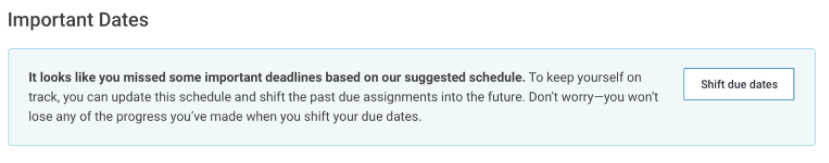Grading Policy
All learners have access to practice questions following each video in order to test and support understanding of the content.
Learners on the Verified Track have access to the Final Exam.
The Final Exam is worth 100% of the overall course grade. Please read the instructions carefully before you attempt the questions.
You will have two attempts to correctly answer questions with more than 2 possible answers. Questions with only 2 possible answers (such as a True or False question) will have only 1 attempt.
To be eligible for a Verified Certificate :
You must achieve 70% and above in all the gradable components of the course,
AND
Opt-in for - or Upgrade to the "Verified" track 10 days prior to the course closing date as seen in your Course tab, which gives edX sufficient time to verify your identity and process your payment towards the certificate fee.
Note: edX offers financial assistance to learners who wish to purchase a Verified Certificate, but are unable to afford it!
All assessments are due by 23:59 UTC (or Co-ordinated Universal Time) on 31 August 2022. You can use this time zone converter to learn what time that is in your time zone.
You can check your individual grades and overall progress in the Progress tab (which is more easily visible via a desktop instead of the edX App).
For any further clarifications about the Grading policy - please email us at courses@sdgacademy.org using "Cities Mini-series" in the subject line. Be sure to share your edX email address or username so that we may check your grade status and respond to you speedily!
Academic policy
We expect all learners to adhere to the edX Honor Code when it comes to the completion of SDG Academy courses.
A note on dates
For self-paced courses, edX suggests due dates for assignments and exams as a way to help you stay on track. These due dates are suggestions to help you plan and pace your studies. You can submit assignments or exams any time up until the final end date of the course. Learn more about edX suggested due dates here.
If you see an assignment you have not completed is Past Due, or you see a message that you have missed a suggested deadline on the course homepage or Dates tab, you can shift your due dates. You can shift your due dates using the Shift due dates button on the course homepage or Dates tab. This will not affect any of the progress you have made in the course so far.