I have trouble accessing the material. Some images and videos are misaligned. What should I do?
- Use Chrome or Firefox rather than Internet Explorer, which does not always display the content properly.
- Disable plug-ins.
- Check your browser settings - JavaScript must be enabled.
- Access the course from home.
- If accessing the course from behind the firewall, contact your local IT to temporarily disable the local firewall, or disable the firewall for unique edX IP address.
I do not have youtube in my country and cannot stream videos. How can I watch video lectures?
Each video lecture has a downloadable copy. Please click on "Download Video" button to have the lecture downloaded to your computer.
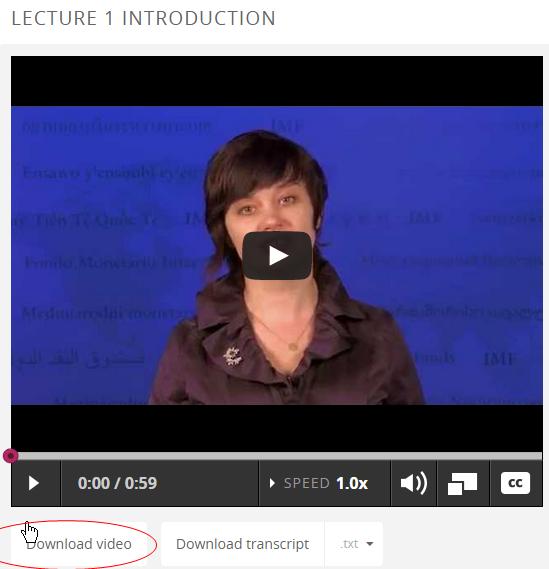
Can I access the course on my phone or my tablet?
At this time, edX does not fully support access with mobile devices. So while some of the componenets of the course will function, many may not. We recoomend using a computer to access the course material.
How can I download lecture transcripts?
To download a trascript, please select one of the downloading options. .srt file or .txt. All transcripts contain time codes, which allow the video player to know when exactly to show a line. In most transcripts the time codes appear stuck on top of one another at the beginning of the file. Scroll down and you will see the actual text.
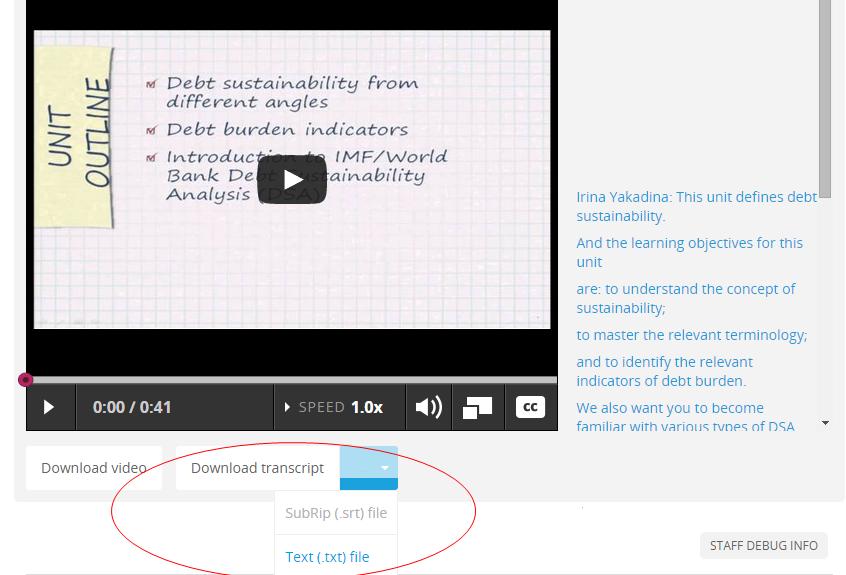
I do not understand how to use the discussion forum.