WHAT TYPES OF CERTIFICATES ARE OFFERED BY IIMBX?
 Verified Certification
Verified Certification
Verified certificates are available for a fee that varies by course. These certificates require you to verify your identity before you can receive your certificate.
In order to receive a verified certificate for this course, you will need to get a total score of 60% or higher.
Click the Accounting and Finance course Home page to pursue a Verified Certificate.
To learn more about verified certificates, including the payment and verification process, you can view the edX Verified Certificate page.
HOW TO APPLY FOR VERIFIED CERTIFICATE?
Learners can “Upgrade to Verified Certificate” from the Course Dashboard.
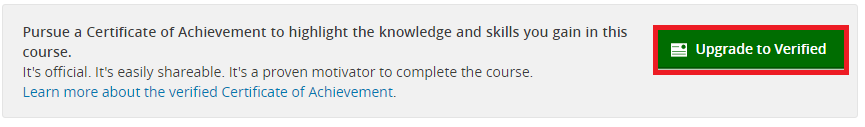
This will involve a two-step process:
- Upgrade and make payment
- Verify identity
Payment can be made using credit card or using PayPal. (Note: Paypal account can be created for free at https://www.paypal.com). For issues with payment and upgrade, please write to edX technical support using the Help button in the top left side of your screen.
HOW TO DOWNLOAD VERIFIED CERTIFICATE?
Learners who have opted for verified certificate and scored 50% and above in the current course run will receive certificates. You can download it from your dashboard.
The image below is for reference only.
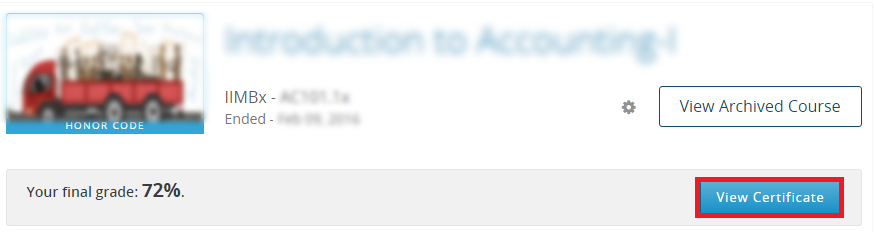
WHAT IMPORTANT DATES SHOULD YOU BE AWARE OF?
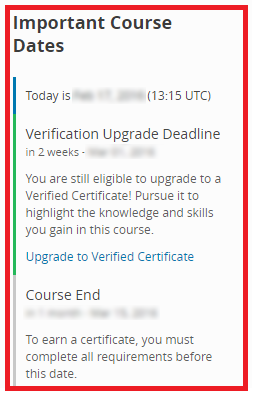
The image on the right is for reference only.
- Enrollment start date: This is the date on which enrollments for a particular course begin.
- Course start date: This is the date on which the course begins and the first week of content is released.
- Due date for weekly assessment(s): This is the date by which the weekly assessment(s) must be completed in order to receive a grade.
- Verified Certificate Upgrade: This is the date by which you must begin the process to upgrade to a verified certificate. If you do not initiate the process by this date, you will not be eligible to receive a verified certificate.
- Verified Certificate Proof Submission: This is the date by which you must complete the process of upgrading to a verified certificate, which includes submitting identity proofs and making the appropriate payment. If you do not complete the process by this date, you will not be eligible to receive a verified certificate.
- Enrollment end date: This is the date on which enrollments for a particular course close, after which you cannot enroll for the course.
- Course end date: This is the date on which the course comes to an end. No new content will be released after this date. You will be able to view the existing course content; however, you will not be able to submit any assignments or receive a grade. Please note that the discussion forum will no longer be monitored by course staff, and in some cases may be closed, in which case you will not be able to participate in course discussions.
Note: Many of these dates are dynamic and subject to change during the course run. Please be sure to visit the Course Home page and refer to your weekly course email for any change in any of the dates listed above.
HOW ASSESSMENTS ARE GRADED?
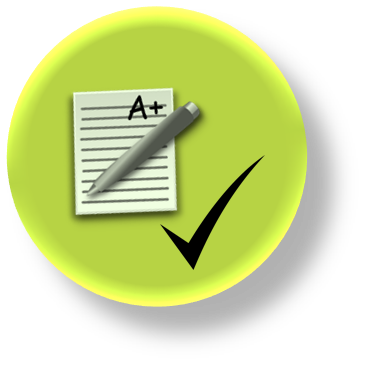 Graded Assessments
Graded Assessments
Instructions
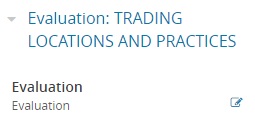 Each week's content is followed by a graded evaluation. The evaluation for each week carries 20 percent weightage. Passing requirement for the course is 50 percent.There are no due dates to submit these evaluations, but to obtain verified certificate, you would have to complete all the evaluations before the course end date. The name of the graded assessment appears under the name of the learning sequence along with an icon in the course accordion. The image above shows an example of how this will appear for learners.
Each week's content is followed by a graded evaluation. The evaluation for each week carries 20 percent weightage. Passing requirement for the course is 50 percent.There are no due dates to submit these evaluations, but to obtain verified certificate, you would have to complete all the evaluations before the course end date. The name of the graded assessment appears under the name of the learning sequence along with an icon in the course accordion. The image above shows an example of how this will appear for learners.
Please ensure the following:
- Click the Save button to save your answer. These answers will not be graded at this stage.
- Click the Submit button at the end of every question to record your choice and get your answer graded.
Note:
- You need to score 50% to pass the assessment.
- Please check the number of attempts for each assessment.
WHOM TO CONTACT FOR HELP AND SUPPORT?
 Course Moderator
Course Moderator
In this MOOC, our course team members will participate actively in the Discussion Forum as Discussion Moderators during the course run. They will make important announcements, answer questions and offer any necessary clarifications.
The moderators will typically spend 5-10 hours per week to go through the discussion threads, reply to and edit posts, and communicate important course updates in the forum. Please note that support on Saturday and Sunday will be limited.
 Discussion Forum
Discussion Forum
For course-related questions, use the discussion forums.
You can email your queries at mooc.support@iimb.ac.in with the course name mentioned in the Subject line.
All registered participants of a MOOC on edX will have access to a course-specific online discussion forum. Participation in such forums is encouraged because it contributes significantly in the form of peer learning. Discussion forums are commonly used in online courses to provide learners an opportunity to reflect on, discuss and share knowledge gained from the online content. Participation in these forums is strongly encouraged by the course staff.
Download the IIMBx Discussion Forum Guidelines PDF for more information.
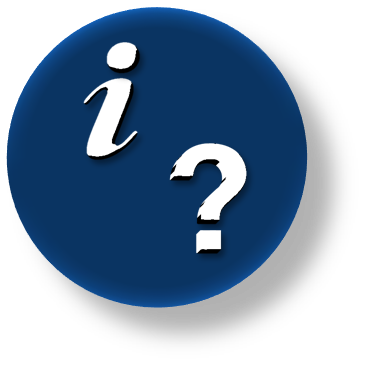 Technical Issues
Technical Issues
For any technical issues, use the Help button on edX course page.
GENERAL
For general edX-related queries, visit edX Help Center.Add the content you want students to see on this page.