General FAQ
1. What is a self-paced MOOC?
A self-paced MOOC is a Massive Online Open Course (MOOC) whose content is available for a period that ranges between 3 and 9 months. This is different from an instructor-paced MOOC, where the content is displayed weekly for between 4 and 7 weeks, for the exact time in which you must complete the course.
Learning is self-directed and independent, so participants define their own pace to complete it. In a self-paced MOOC, students can register at any time during the publication of the course and the period in which it remains open. They do not necessarily have to start when the course opens. You will have more time to complete the course activities and obtain your verified certificate through this mode.
2. What is the difference between taking the course under the assistant mode or a verified certificate?
Assistant mode: this option allows you to access the course materials for free for a limited time. However, you will not be able to carry out the evaluated activities or obtain a certificate at the end of the course.
Verified certified mode: you will have unlimited access to all the contents of the course, including the evaluated activities. If you finish the course with a grade of 65%, or more, you will receive the certificate and a digital badge. This badge allows you to share your academic and professional achievements.
3. How can I qualify for financial aid to get the certificate and digital badge?
EdX offers financial assistance for students who want to obtain a verified certificate but cannot pay the corresponding fee. Eligible students can receive up to 90% off the verified certificate fee for a course.
To apply for financial assistance, complete the application at this link.
4. How long will I have access to the course?
• If you registered under the "verified certificate" mode, you would have access for an unlimited time. You can still access the platform and review the study materials even if the course ends.
• If you registered under the "assistant" mode, consider that for courses taught as self-paced and you will have 2 weeks to finish it. For example, if the course is open for three months, but the estimated period to view all the content is ten weeks, then you will have ten weeks of access from your registration date.
Throughout the course, you will be informed when your access expires. Take the opportunity to review or download the materials of your interest before that day.
5. If I initially chose to take the course as an assistant, can I make the change to opt for a verified course certificate?
Yes, you must make the change until January 27th, 2023, at 18:59 ET (23:59 UTC).
6. How do I obtain a certificate of completion?
Access to the contents of the course is entirely free. However, to obtain a certificate of completion, you must be registered under the mode "verified certificate" and meet the following requirements:
(1) Achieve a final grade of 65% or higher.
(2) Pay the corresponding fee for each course.
(3) Correctly perform the edX identity verification process, following the instructions in this guide.
7. When and how will my certificate of approval and digital badge be available?
The certificate and digital badge are only available to participants in the verified certificate mode. To receive the certificate and digital badge, you must meet the following requirements:
(1) Achieve a final grade of 65% or higher.
(2) Pay the corresponding fee for each course.
(3) Correctly perform the edX identity verification process, following the instructions in this guide.
Then you will be able to download your certificate from your edX account ("My Courses" section) or the “progress” tab immediately after reaching the minimum grade without having to wait for the course closing date.
Students who earn the certificate in this course will also receive a digital badge from the IDB Credentials e-mail address (obf@openbadgefactory.com). For all the courses of this year, 2022, the IDBx team will send the digital badges en masse on three dates:
• If you obtain your certificate before May 31, you will receive your badge in June 2022.
• If you obtain your certificate between May 31 and September 27, you will receive your badge in October 2022.
• If you obtain your certificate between September 27, 2022, and January 3, 2023, you will receive your badge in mid-January 2023.
In case you don't receive this e-mail, please proceed with the following steps:
* Check your junk or spam mailbox because it may have gone there.
** You can also create an account at Open Badge Passport (using the e-mail where you received the message), and you will find your digital credentials.
You can contact our team through the INDES help contact form if you have any questions.
8. What if I had digital badges on another platform and they don't appear on the new platform?
AcademiaBID has recently changed its digital credential platform. If you have badges on the old Badgr platform, in this link, you will find all the information on how to import the badges earned to this new space.
This import will allow you to take advantage of new features.
You can:
• Be part of a community of professionals, connect and build networks with other people, IDB departments, partner organizations, initiatives, and regions.
• Enrich your credentials with examples of your work
• Request that others endorse or endorse your credentials
• Set learning objectives.
You can find all the information about our digital credentials at this link Digital badges
Below, you will find a link to all our course offerings:
9. What is the deadline to complete course assignments?
• If you registered in the Assistant mode, you should complete it in 2 weeks, counting from the day of your registration (for more detailed information, check your personalized dates).
• If you enrolled in the verified certified mode, you must complete the activities and answer the questionnaires no later than February 6th, 2023, at 23:59 ET (February 7th, 2023, at 4:59 UTC) date on which the course closes. The edX platform will show you in the dates tab a suggested course progress schedule to help you plan and control the pace of your studies.
You can change the expiration dates by clicking on "Shift due dates" button.
10. Can I change my answer to a question on an assessment questionnaire after I check it?
You have two opportunities to answer the questions in the evaluation questionnaires.
11. Why, in some courses, does a small image of a pencil appear on a notebook under some subsections on the course's home page?
It means that that subsection contains at least one evaluation. If you enrolled in the verified certificate mode, you have time to answer all the course questions until February 6th, 2023, at 23:59 ET (February 7th, 2023, at 4:59 UTC), the date on which the course ends.
12. Will my money be refunded if I change my mind after paying for my certificate?
For this, you must write directly to billing@edx.org explaining your case. Do not forget to include the payment reference number (order number), and please do not provide information about the card used for the transaction.
13. How does the "Dates" tab work?
The edX platform will show you on the "Dates" page a suggested course progress schedule based on the date you signed up. These dates are a proposal that you can follow or not. They are personalized suggestions to help you plan and control the pace of your studies.
You can submit activities or quizzes at any time until the course's end date. If you see that a task you haven't completed is expired, or if you see a message that you didn't meet a suggested deadline, you can change the due dates. Use the "Shift due dates" button, as shown in this image:
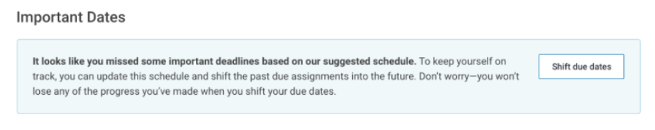
Please note the following:
• This will not affect any of your progress in the course so far.
• You won't see this button until a suggested expiration date has been missed.
• It is impossible to change a suggested expiration date before it has passed.
• It is impossible to change the end date or due date in an open response assessment.
• Our recommendation is to keep in mind the closing date of the course.