Course syllabus: Scratch | Programming for Kids (8+)
Index
1. Course overview
2. Learning objectives
3. What we expect from you
4. What you can expect from us
5. Course structure
6. Resources & Tools
7.
8.
Before we begin
Due to the great success and many applicants, the original Dutch version Scratch: Programming for Kids (8+) has been translated into English!
Before we introduce ourselves further, please bear in mind that we are not native English speakers. Some spelling errors or pronunciation errors might have been made. If anything unclear, please write us an e-mail to Sabine, via e.p.c.l.verdult@tudelft.nl and start the subject of the e-mail with “Scratch Kids error”.
We will do our best to come back to you within a week.
1. Course overview
Due to the big success in The Netherlands of Scratch: Programming for Kids (8+), TU Delft decided to translate this MOOC into English. Over 10 thousand children followed this course, and it’s great to have you on board as well!
Programming becomes a more and more important skill to have. Childhood is a great
This MOOC teaches programming in Scratch through provides fun videos which
Every week you build a different Scratch project yourself: a flappy bird game, a virtual pet or a Mondriaan like artwork. Also weekly, new programming blocks are taught and together we’re working on ways to improve your written code.
2. Learning objectives
So, what are the learning objectives of this course?
- Programming in Scratch
- Broad programming concepts (loops, variables, data structures)
3. What we expect from you
This course is instructor-paced, meaning that every week, new lessons will be available. It would be great if you would keep up with us! So, watch the videos in the same week they become available, as well as do your homework for that particular week.
Of course, we understand that you might have had a busy week and that you leave some video lectures or homework for the following week. We do encourage you to keep up with us! This way, you will stay at the same pace as the teacher and your fellow students, which is handy when you want to give some feedback or ask questions.
Also, we encourage you to share some of your work and projects via our forum. You can view the work of others and discuss with your fellow students how you experienced writing your code, or fulfilling your assignments. Help each other out becoming better coders!
Finally, we ask you to do some homework. This way you will improve and practice your coding skills. We encourage you to thoroughly do these homework assignments. We know you can do it!
4. What you can expect from us
The TU Delft team are there for you to answer your questions via the forum, on this
You could also have a look at our Frequently Asked Questions (FAQ), as perhaps the answer you’re looking for is already there.
Rather e-mail us? That’s also possible. Drop an e-mail to Sabine, via e.p.c.l.verdult@tudelft.nl and start the subject with “Scratch Kids”. We will do our best to come back to you within a week.
Finally, you can request your Scratch Diploma! Also this you can do by sending an e-mail to Sabine via e.p.c.l.verdult@tudelft.nl and start the subject with “Scratch Kids Diploma”. Mention at least the following in your email:
- Surname
- Name
- Account name
After your request, the team will review your work and you may expect your diploma within a week.
5. Course structure
This online course has a total duration of 8 weeks. Each week new theme’s and programming concepts will be covered. Sometimes, we will repeat some previously covered material, but as you might know: practice makes perfect!
Before we will start with actual coding (on the edX platform, this is called week 1) we will explain you a little bit more about edX – the platform the video lectures are posted on -, how it works and we will provide some information for your parents or teacher.
Below you can find an overview of what we will be covering each week:
Week 1: your first project
Week 1: your first project
Starts Monday, October 15th
Of course, you’ll need an environment to write your programs in. We will be doing this in Scratch! Scratch is a programming language developed by MIT, one of the most well-known technical universities of the United States of America.
Scratch has its own website on which you can create a personal account. In here, you can already find some pre-made projects. We will share these with you via links, further in this course material.
Also, you will learn your very first programming blocks, such as “if-then” and a loop.
Week 2: movements & signals
Start Monday, October 22nd
This week you will make your own animations – also called “sprites” – move. You will also learn what signals are in the Scratch environment. Further, we will teach you how to make your sprites change their looks, and how to turn these looks back in their "neutral" state. Also, half way through this week, one of the most important elements of programming will be addressed, namely Variables.
Week 3: variables
Starts Monday, October 29th
You will elaborate on one of the most important concepts in programming this week, namely a variable. Also, we will go into a little bit more detail of previously covered concepts, namely repeating. You have two types of repetition, and we’ll tell you all about it.
Week 4: algorithms & copying in Scratch
Starts Monday, November 5th
Maybe you’ve heard about it before: an algorithm. It’s a very important concept in programming. This week you will learn what it is and how to apply it to something.
Further, we’ll give you some tips on how to easily copy things, such as sprites, and paste these again into your program.
Week 5: (random) positioning
Starts Monday, November 12th
We already learned how to make a starting- and endpoint. But, you can also make sprites move to places randomly. This week, we will show you how!
Also, we’ll be experimenting with speed in Scratch.
Week 6: clean code
Starts Monday, November 19th
In week 6, we’ll be covering all concepts again we’ve learned in the previous week. What is really important in programming, is keeping your code neat and clean. We will be practicing that this week again and we’re going to spice up your program a little bit.
Bonus points!
We know you’re working really really hard! That’s why we want to give you the opportunity to earn even more points. We made 3 bonus projects for you. The links to these projects will be provided to you through the text above the videos and will guide you to the right Scratch environment. You can finish these projects by adding the correct elements, and score bonus points!
6. Resources & Tools
edX
All videos needed for this course, are on this edX platform. So the same environment on which you’re reading this syllabus on right now. The links needed to get into the right environment to write your code in – the Scratch website – will be provided in the texts above the videos.
Scratch
As mentioned earlier – we will be creating our programs on the Scratch platform. Via this website, you can see many other programs made by other coders, built something entirely new yourself or to continue building on someone else’s program. Through our videos, we will be giving you the links to end up at the right program at the right time.
Additional materials
Sometimes we provide additional materials. Also, this will be self-explanatory once you’ve reached one of those pages. Think of course material we’ll be sharing as a pdf. file.
You may also ask for help via the forum (Discussion page) or have a look at the FAQ section.
7. Assessment
All videos needed for this course, are on this edX platform. So the same environment on which you’re reading this syllabus on right now. The links needed to get into the right environment to write your code in – the Scratch website – will be provided in the texts above the videos.
As mentioned earlier – we will be creating our programs on the Scratch platform. Via this website, you can see many other programs made by other coders, built something entirely new yourself or to continue building on someone else’s program. Through our videos, we will be giving you the links to end up at the right program at the right time.
Sometimes we provide additional materials. Also, this will be self-explanatory once you’ve reached one of those pages. Think of course material we’ll be sharing as a pdf. file.
You may also ask for help via the forum (Discussion page) or have a look at the FAQ section.
During the classes, you can find quizzes that you need to have taken before the end of this MOOC. Every week, you can earn 15% of the points available. Not everything needs to be answered correctly. We know you’re giving the best you can!
Normally, edX provides the opportunity to earn a diploma, but you need to pay a fee for this. We decided to offer you this course free of charge!
The deadline to fulfill this course is Monday, November 26th.
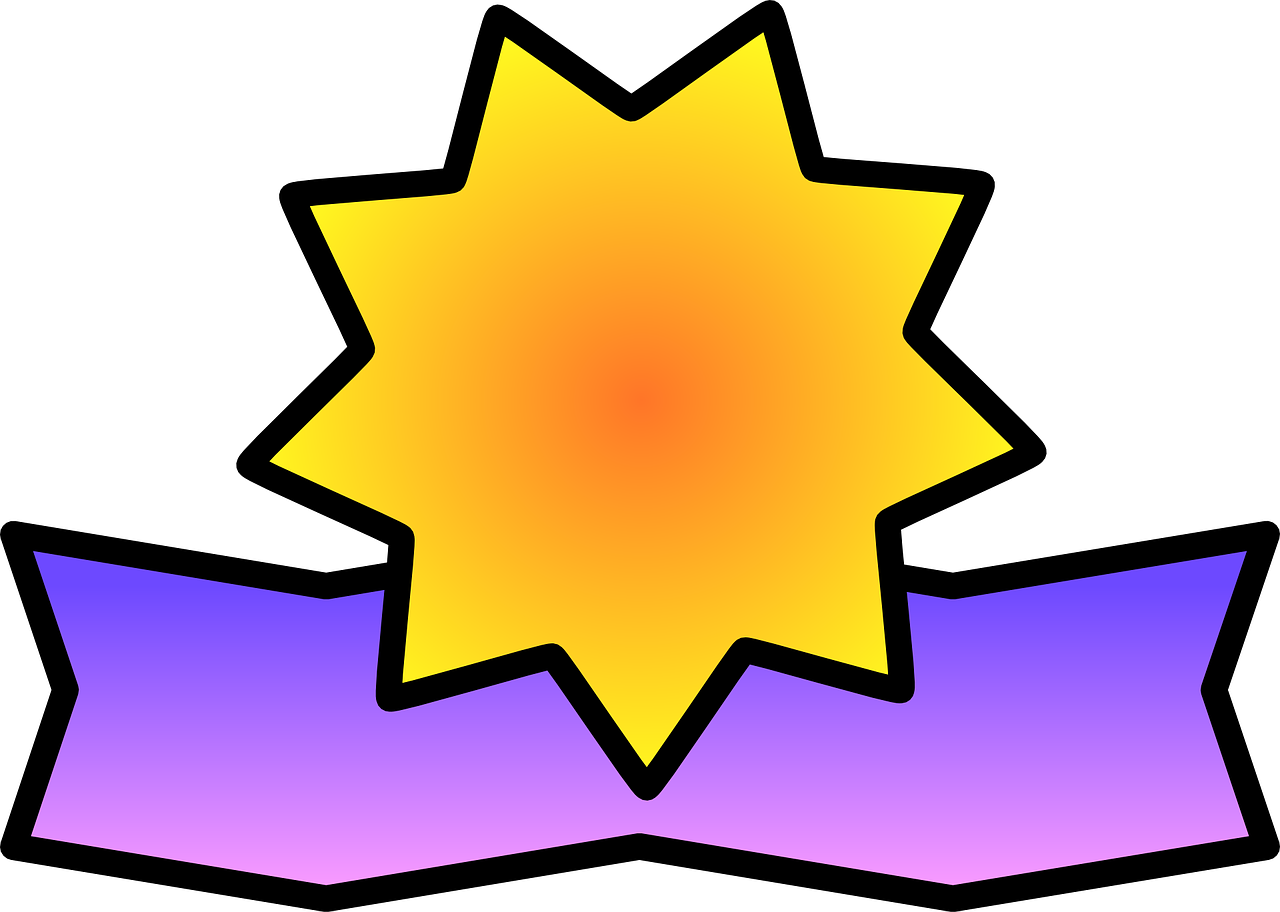
Everyone will receive a diploma! We know you're all giving the best you can.
You're ‘Scratch Diploma’ will be personally signed by someone of the TU Delft team, either by Felienne or Sabine. For that, you have to send an e-mail to e.p.c.l.verdult@tudelft.nl and mention your name-, surname, account name and e-mail address.
8. Licence
The course materials of this course are
If you choose to reuse or repost DelftX course materials you must give proper attribution to the original TU Delft faculty author(s). Please utilize the following citation:
"This material was created by or adapted from material posted on the
You must also include a copy of the Creative Commons license used by DelftX, with every copy of the TU Delft materials or the derivative work you create from it.
