Case Study 4.1 - Movies

Helpful Links
Table of Contents
Introduction
The purpose of this document is to show you how to complete the first graded case study of the course. The goal of this case study is to experiment with various recommendation models for predicting user preferences for movies.
You will gain practical experience in:
- loading a large dataset
- creating various models
- evaluating the predictions of those models
- utilizing tools like cross validation to train and test models
- understanding metrics like RMSE, precision and recall
@kand topnrecommendations
Logistics
Here is how this case study will work.
You can follow along with the instructions in this document. They correspond to the code provided and activity template you will fill out to complete the case study. We have blank sections in the code where you can write your responses to our questions. These sections will be marked RED so you won’t miss them. Some responses will include code, while others will not. We do our best to make this clear where needed.
Once you complete the case study, you will submit your work to the online MITx platform. From there, the system will assign you 2 peers to review. You will grade their submissions according to the provided evaluation rubric. We recommend you check out this rubric now, so you know how you will be graded.
Here are the key dates for this case study:
- By 23:59 UTC, Sunday, June 10, 2018. Submit your case study to MITx. Be sure to convert to your local time zone.
- By 23:59 UTC, Monday, June 11, 2018. Complete the peer reviews for 2 of your peers. (If the system does not give you 2 reviews, see the Next Steps section below for what to do. But, it is critical you complete any reviews you are assigned.)
Setup
Follow these steps to get set up with the code and submission template for the case study.
-
If you have not already done so, follow the instructions for getting started with Microsoft Azure Notebooks. You will need to create and confirm your account there before proceeding to step 2.
-
Clone the case study library, which can be found here. Go to that page and click the Clone button to copy the code to your personal library. The dialog should look something like this:

-
Select your language. We support both Python and R in this case study. The remainder of this document will provide instructions for both languages, in the following format:
Python R Some python information here… Some R information here… -
Select your experience level. We have support for both beginner and advanced users of Python and R in this case study. Use the following chart to see the name of the notebook you should use, based on your experience level.
Proficiency Python R Beginner beginner_python.ipynbbeginner_r.ipynbAdvanced advanced_python.ipynbadvanced_r.ipynb -
Open the notebook file you selected from the table above. This will start up the Jupyter notebook. If you need a refresher on how to work with a notebook, we have information for you here.
-
As described above, this notebook file will be the template you use to record your answers. So, before you do anything else, be sure to fill in the information in the Identification Information section at the top of the notebook.
-
Next, go to the Setup section and follow the instructions. This will install all the packages you need to complete the remainder of the case study.
During
Great! Now, you should be all set up and ready to complete this case study. As stated above, we are going to be using a recommendation system to predict movies for users, based on an existing dataset. This document will walk you through how to work with this data and framework to arrive at some meaningful results!
Remember our tip from our first Microsoft Azure Notebooks tutorial: save your notebook often to avoid losing your work!
Import
One of the first steps in any data science task is importing the necessary tools you will use.
See the Import section of your notebook and follow the instructions to import the required tools. See the table below for these requirements, for your reference.
| Python | R |
|---|---|
surprise |
recommenderlab |
Data
See the Data section of your notebook and follow the instructions to load the MovieLens data. You can read more about this dataset here, if you are interested.
Cross Validation
Note: cross validation is currently only supported in the Python code. The R code uses a simple train-test split. If you are using R, you can skip ahead to the Model 1: Random section below.
We will be using cross validation a lot in this code in the training and evaluation of our models. This strategy builds upon the idea of a train-test split, which you should already be familiar with.
Instead of doing 1 data split, though, we will do several of them. Each split of the data is called a fold. We let k denote the number of folds we use. k=5 is a common number to use.
This image provides a visual explanation of how cross validation works.
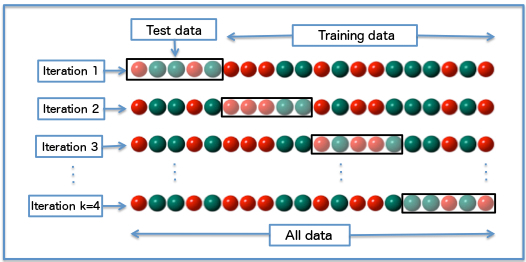
Model 1: Random
We want to first get a baseline value for our model. What better way to do that than with a random algorithm! Essentially, this first algorithm is not personalized to the desires of any users - we just assign them movie ratings based on the initial distribution of the data.
See the Model 1: Random section of your notebook and follow the instructions to create a new model, train it on the data and evaluate the RMSE.
Model 2: User-Based Collaborative Filtering
Surely, we can do much better than guessing the movie ratings randomly! Our next model will use the user-user defined notion of similarity to implement collaborative filtering.
See the Model 2: User-Based Collaborative Filtering section of your notebook and follow the instructions to create a new model, train it on the data and evaluate the RMSE.
Model 3: Item-Based Collaborative Filtering
Our next model will use the item-item defined notion of similarity to once again implement collaborative filtering.
See the Model 3: Item-Based Collaborative Filtering section of your notebook and follow the instructions to create a new model, train it on the data and evaluate the RMSE.
Model 4: Matrix Factorization
Our final model for this case study will use the matrix factorization approach with the SVD algorithm to try to predict user’s movie ratings. Here, we try to determine some underlying mathematical structure in the user rating matrix, which can help us predict missing ratings in the future.
See the Model 4: Matrix Factorization section of your notebook and follow the instructions to create a new model, train it on the data and evaluate the RMSE.
Precision and Recall @ k
RMSE is not the only metric we can use here. We can also examine two fundamental measures, precision and recall. We also add a parameter k which is helpful in understanding problems with multiple rating outputs.
See the Precision and Recall @ k section of your notebook and follow the instructions to compute various precision/recall values at various values of k.
Top-n Predictions
Finally, we want to actually see what ratings the model predicts for our users. We can vary the amount of top movies we see per user by varying the value of n.
See the Top-n Predictions section of your notebook and follow the instructions to compute rating predictions for some users.
Conclusion
We really hope you enjoyed completing this case study and feel more comfortable about some of the learning objectives listed above.
There are just a few more things you need to know before you are done.
Submitting
Follow these instructions to submit your responses to the MITx platform.
-
Export your work. In your notebook file on Microsoft Azure Notebooks, go to File > Download As then select HTML.

-
Convert your file to a PDF. You can use this tool to do this. The MITx platform doesn’t allow HTML uploads, so we must take this in-between step.
-
Name your file correctly. We ask that you name your file in the following format:
41_LastName_FirstName_mitxprousername.pdfFor example, if you are Bob Smith and your MITx username is bobs123, then you should save your file with this name:
41_Smith_Bob_bobs123.pdfThis makes it easier for other students and course TA’s to identify your work and make sure you receive as much credit as possible.
-
Upload your file. Go to the Case Study page (see Helpful Links above), then click the right tab. You should see a page that looks like this:

- You can leave the Your Response field blank.
- Click the Choose Files button and select the file from your computer. This is the file you named properly in step 2 above.
- In the “Describe” text box, enter a description that exactly matches the name of your file (i.e.
41_Smith_Bob_bobs123.pdf). - Click the Save your progress button.
- Then, click the Upload Files button. If you have any issues with this, fill out the Issue Submission form at the bottom of the page.
- You can re-upload as many times as you wish before you submit. See the next bullet on how to submit.
- Once you are confident with the last file you have uploaded, press the blue button that says Submit your response and move on to the next step. If you have any issues with this, fill out the Issue Submission form at the bottom of the page.
Next Steps
Remember - after you submit your own work, be prepared for the system to assign you peers to review.
If the system does not give you any peers to review right away, we ask that you check back to the site again to see if you have any new reviews. It may take a few hours for a new review to come in.
FAQ
Here are some questions we see from students often and our answers to those questions. This list is subject to change.
Q: I see an error like this when I try to install surpriselib. What do I do?
grpcio 1.11.0 has requirement protobuf>=3.5.0.post1,
but you'll have protobuf 3.4.1 which is incompatible.
Don’t worry! This is not an error, just a warning. (The red text is annoying, we know.) As long as you can keep running the cells below, after the installation completes, you should be all set.
Q: I see a bunch of red text when I run the R code, like when I try to import the recommenderlab package. Does this mean my code is broken?
A: No, this is normal! These are just warning messages from R about the installation. As long as you can complete the Import section, then you are good to go!
Q: I can’t get my code to work. I keep getting a package error or some other error I don’t know how to solve. What do I do?
A: See the troubleshooting section below for help.
Q: The numbers I am getting on the case study vary slightly from the ones other people are getting. Is this normal?
A: Yes, this is completely normal! This has to do with the way is randomly split, or the way the model trains based on the data. As long as your numbers are reasonably close to the values of others, you should be all set.
Also, please note that the R and Python values may vary in comparison to one another, due to the specific algorithms that each language uses. This is also completely acceptable, as long as you have code and results to support your results.
Q: The histogram image isn’t showing up in my R notebook when I generate the HTML output. What’s going on?
A: This is an issue with Microsoft Azure Notebooks, not you. Don’t worry. We have added language in the evaluation rubric to still give you full credit for this.
Q: It’s getting really close to the submission deadline and I am struggling to make progress on the assignment. Can I get an extension? What should I do?
A: Unfortunately, due to the nature of the course, it is our official policy that no extensions will be granted on graded assignments.
However, we encourage you to submit what you have so far. Then, if you are concerned about your grade, you can contact us privately.
Troubleshooting
Having trouble getting your code to run? Questions about a particular part of the case study? Not able to submit your assignment to MITx? Your course TA’s are here to help!
Please follow these steps if you get stuck.
-
Make sure you followed all of the instructions exactly as specified.
-
Search the Discussion Forum to see if your question has already been answered.
-
Please post in the Module 4: Case Studies section of the Discussion Forum and your (new, unanswered) question will be answered as soon as possible!
